Get what you really want with a Wishlist 💖
Gifting starts with you and your YouPay wishlist page. Make it easier than ever for your fans and followers to gift you exactly what you want. Best of all, YouPay is free, secure and privacy first.
Already used YouPay? Log in here

Why use a YouPay Wishlist?
Create a beautiful visual display of everything you want, while keeping your personal details completely private.
Personalise your wishlist
Add everything you want in one location. Make your wishlist personal with a unique username and profile image.
Share with fans and followers
Share your youpay.me wishlist link with anyone you want to buy you something!
Customise your list
Its super easy to add and remove gifts from your YouPay wishlist. You can make gifts completely private too.
Privacy first
YouPay keeps yours and your fans details completely private. Privacy and presents for everyone!
What can you add to your wishlist?
Choose from 1000's of big name brands or create a gift for literally anything!
We create connections while maintaining privacy
YouPay is a privacy first gifting platform with a commitment to keeping our users details private. With YouPay, you can feel comfortable sharing everything you want, connecting with a fan or a follower to be gifted, while feeling completely confident your private information remains exactly that, private.
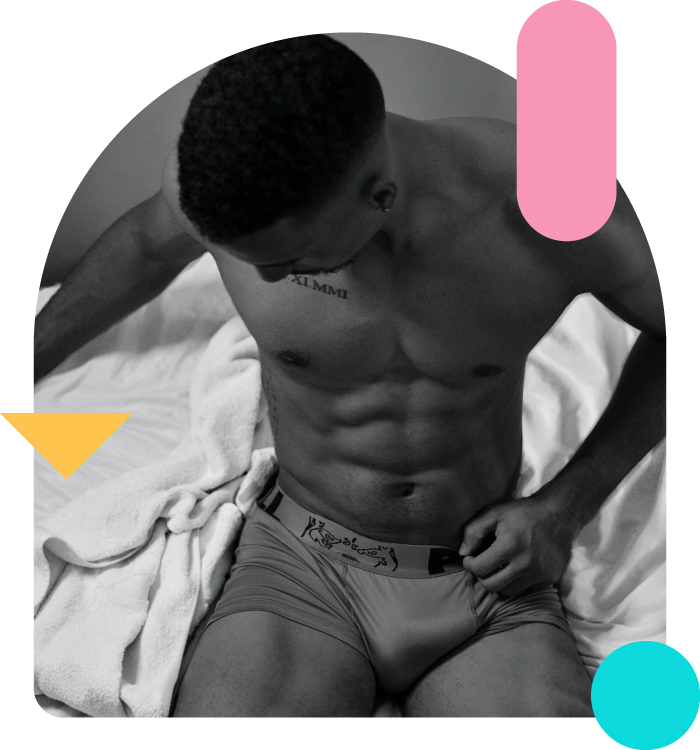
Our frequently asked questions
If you still have questions or require assistance, click this button to be redirected to our full list of FAQs.
YouPay can be added to any Shopify store by installing the YouPay Shopify App.
Yes. We keep your private details like your name, email and shipping address completely private. We will never share them with the person who pays for your order. As a Payer, your details are not shared with the person you are gifting.
There is no cost associated with using YouPay or having a gift paid for. We never charge our users or take any money from the gifts you receive.
We make our money by charging payers a Gifting Fee for certain transactions, including cash gifts and gift cards. All partner store gifts are fee free. The gifting fees go towards paying for the transaction, security and fraud prevention solutions YouPay incurs.
A Shopper is the person who creates a YouPay cart. A YouPay cart represents the items a Shopper wants.
A Payer is the person who pays for the Shopper's YouPay cart.
Yes, YouPay gift data is fully encrypted. Customer data is never shared with other customers. All payments are processed by highly secure payment gateways.
Anyone who wants to pay for you. This could be a friend, a partner, a parent or anyone for that matter, as your private details are never revealed in your YouPay cart.
YouPay directs the Payer to a secure payment page. Dependent on how YouPay has been configured, this may be directly to the store's checkout or via YouPay's secure checkout. YouPay supports all common payment methods such as Visa, Mastercard, Apple Pay and Google Pay.
No, we do not.
Gift cards purchased via YouPay cannot be refunded. If you have used a gift card to purchase items from a retailer and wish to return or exchange an item, you need to refer to the retailer's gift card policy.
In most cases, you can keep the gift card and use it for future purchases until the balance is fully depleted or until the card's expiry date. Each retailer has their own gift card use policy. Please refer to the retailer's policy.
Prezzee is a digital gift card platform that we have partnered with to ensure that you can create a share YouPay carts at more stores than ever. You can visit their website at prezzee.com.au to find out more.
When gift cards are used to pay for your YouPay cart, sometimes the total of the YouPay cart may not be an exact match to the required gift card value. Gift cards can only be issued in $5 increments, therefore a YouPay cart must be a round number, divisible by $5.
For example, if you create a YouPay cart for $29 worth of items from a store, your YouPay cart will be rounded to $30. The Payer will be charged $30 and you will sent a $30 gift card to spend at your chosen store.
Stores that offer YouPay directly (stores without the pink gift card icon) do not require rounding up.
For example, if you create a YouPay cart for $29 worth of items from a store, your YouPay cart will be rounded to $30. The Payer will be charged $30 and you will sent a $30 gift card to spend at your chosen store.
Stores that offer YouPay directly (stores without the pink gift card icon) do not require rounding up.
The expiry date of each gift card depends on the retailer or brand. You can check the expiry date of your gift card by logging into your YouPay account and viewing the cart details, you can also view these details from your Prezzee account.
So that you can YouPay it at more stores than ever! We have partnered with Prezzee, a digital gift card platform so that you can share YouPay carts at a wider range of stores from within the YouPay app - even if they don't offer YouPay directly.
We have added gift card icons to the stores that require the use of gift cards. You can create YouPay carts at these stores exclusively via the YouPay app. YouPay carts created at these stores can be shared anywhere, and paid from outside the YouPay app like any other YouPay cart.
Stores without the pink gift card icon have YouPay directly integrated. You can create YouPay carts at these stores from both inside the YouPay app and directly on the store's website.
Stores without the pink gift card icon have YouPay directly integrated. You can create YouPay carts at these stores from both inside the YouPay app and directly on the store's website.
Stores with the pink gift card carts work almost exactly the same as all other stores that offer YouPay.
1. Select the store from the store finder in the app.
2. Add the products you want to the store's cart.
3. From inside the store's cart you will see a blue YouPay button.
4. Press the button to create and share your cart.
When your cart is paid for you will be sent a digital gift card to use at the store so you can buy the items in your cart.
1. Select the store from the store finder in the app.
2. Add the products you want to the store's cart.
3. From inside the store's cart you will see a blue YouPay button.
4. Press the button to create and share your cart.
When your cart is paid for you will be sent a digital gift card to use at the store so you can buy the items in your cart.
If you come across inappropriate or potentially illegal material in a YouPay cart or product (including photos or content), please take immediate action by reporting it to us. There is a Report button at the bottom of every profile and gift on YouPay. Press on it and follow the prompts.
Provide as much information as possible, such as the user's name, gift details, and any relevant screenshots. Our team takes these reports very seriously and will promptly investigate the matter and report it to the appropriate authorities to ensure a safe and secure environment for all users. Thank you for helping us maintain a positive and lawful community on YouPay.
YouPay stores with the pink gift card icon require the Shopper creating the cart to add an amount to cover shipping. This is the ensure that the gift card you receive will cover your entire order, including shipping.
Stores that offer YouPay directly will automatically add accurate shipping to your order.
Stores that offer YouPay directly will automatically add accurate shipping to your order.
Create a YouPay account to store and share all of your YouPay carts in one central location. You can access your YouPay account and wishlist from the menu at the bottom of the YouPay app or by visiting the YouPay website.
All of YouPay's Terms and Conditions and Privacy Policies can be views at http://youpay.me/terms.
Your YouPay wishlist contains all of the gifts you have created with YouPay. It can be shared with anyone you want to buy you a gift.
No. Your YouPay Wishlist includes your own YouPay carts, but not those you’ve funded for other shoppers.
No. However, you can cancel YouPay carts to remove them entirely from your YouPay Wishlist.
Yes. You can change your account settings to show or hide your paid carts.
YouPay carts will remain in your YouPay Wishlist until they are paid or cancelled.
Accessing your YouPay Merchant Dashboard you can review key metrics to show you how your customers are using YouPay at your store. Learn more
When it comes to refunds and exchanges, we recommend that you follow a very simple process to your Gift Card refunds and exchanges. Learn more
Fees and plans are available in the pricing section of our Shopify app listing page
The YouPay app gives you access to a much wider range of stores to use YouPay at.
Login to your YouPay account and press the Add Gift button.
YouPay has three gift type options:
Partner Stores: These gift types will be shipped direct from the store to you via the details you have provided YouPay.
Gift Card: These gift types will be sent to you via email in the form of a digital gift card that can then be used at the brand’s store.
Wishes (Cash Gifts): These gifts are facilitated by our partners at Stripe, using the Stripe Connect platform. Cash Gifts are currently only available to customers in the USA.
Coinflow (Cash Gifts): These gifts are facilitated by our partners at Coinflow. Coinflow gifts are available to customers globally, with instant payouts available.
YouPay has three gift type options:
Partner Stores: These gift types will be shipped direct from the store to you via the details you have provided YouPay.
Gift Card: These gift types will be sent to you via email in the form of a digital gift card that can then be used at the brand’s store.
Wishes (Cash Gifts): These gifts are facilitated by our partners at Stripe, using the Stripe Connect platform. Cash Gifts are currently only available to customers in the USA.
Coinflow (Cash Gifts): These gifts are facilitated by our partners at Coinflow. Coinflow gifts are available to customers globally, with instant payouts available.
YouPay has three gift type options:
Partner Stores: These gift types will be shipped direct from the store to you via the details you have provided YouPay.
Gift Card: These gift types will be sent to you via email in the form of a digital gift card that can then be used at the brand’s store.
Wishes (Cash Gifts): These gifts are facilitated by our partners at Stripe, using the Stripe Connect platform. Cash Gifts are currently only available to customers in the USA.
Coinflow (Cash Gifts): These gifts are facilitated by our partners at Coinflow. Coinflow gifts are available to customers globally, with instant payouts available.
Partner Stores: These gift types will be shipped direct from the store to you via the details you have provided YouPay.
Gift Card: These gift types will be sent to you via email in the form of a digital gift card that can then be used at the brand’s store.
Wishes (Cash Gifts): These gifts are facilitated by our partners at Stripe, using the Stripe Connect platform. Cash Gifts are currently only available to customers in the USA.
Coinflow (Cash Gifts): These gifts are facilitated by our partners at Coinflow. Coinflow gifts are available to customers globally, with instant payouts available.
When someone pays for a gift, you'll be sent an email with instructions on how to receive your gift.
Partner Store Gifts: You'll receive an order notification email directly from the store, informing you that your order has been shipped.
Gift Card Gifts: You'll receive an email with instructions on how to activate your gift card from YouPay, as well as an email linking to your digital gift card.
Wish Gifts (Cash Gifts): You'll receive an email from YouPay confirming you have been gifted. Funds will be in your Stripe Connect account.
Coinflow Gifts (Cash Gifts): You'll receive an email from YouPay confirming you have been gifted. Funds will be in your Coinflow account.
Partner Store Gifts: You'll receive an order notification email directly from the store, informing you that your order has been shipped.
Gift Card Gifts: You'll receive an email with instructions on how to activate your gift card from YouPay, as well as an email linking to your digital gift card.
Wish Gifts (Cash Gifts): You'll receive an email from YouPay confirming you have been gifted. Funds will be in your Stripe Connect account.
Coinflow Gifts (Cash Gifts): You'll receive an email from YouPay confirming you have been gifted. Funds will be in your Coinflow account.
When you see a gift you want to pay for, add it to the checkout and follow the payment steps. Your name, email and billing details will remain private.
We noticed YouPay on Culture Kings and thought it was a great idea! We also had a few customers ask if we accepted YouPay and thought we should get onto it right away.
It is something that was missing from the market – it was a unique idea that lets customers have that ‘feel good’ experience of paying for someone else's cart that may not be able to afford it at the time or allowing people to surprise their friends by buying them exactly what they have been dreaming of. A driving factor was also how incredibly easy the team was to work with, the installation process was extremely quick with constant support alleviating any fears of an arduous process.
The love of paying it forward, Australia has had such a lot of hardships recently - as has the world. We found our audience calling out for a secure way to gift each other, while understanding the importance of mental health and caring for others has always been a huge part of who Beserk is. We love that YouPay has now empowered our audience with a new way of gifting and buying.
We are not a one-size-fits-all shopping experience, so YouPay allows the shopper to receive exactly what they want and still be surprised. Within this transaction, keeping the shoppers’ address and other personal information completely confidential, and not accessible by the payer is also super important.
Definitely - when our customers crashed the site! That showed us that our customers totally embraced this new way of sharing payment, and the excitement of having a cart anonymously paid for them was amazing to see with lots of incredible pay it forward stories.
We are always excited to improve the accessibility of Beserk and our product line and YouPay has allowed many people who have not been as fortunate as others to now have something purchased for them, which can totally change someone’s outlook and livelihood. Creating a good vibe is amazing and we know that everyone wants that hit of happy Serotonin.
I think YouPay will take over the world. It is a totally different way to shop and allows anyone around the world to purchase gifts and surprise friends and family, or provides the payer with the ultimate Serotonin rush of buying for someone you do not know. Being responsible for making someone's day is an incredible feeling.
Positive - our customer base has grown, and we have seen a large increase in new customers. Our customers are looking for an emotional connection, and we are always evolving and staying focused on our customers’ need. Giving our customers what they want has allowed us to connect with our customers on a whole new level. We will be able to connect with our customers even more in the future.
I think this opens a lot of new avenues for people that do not want to use BNPL or credit cards. It allows people to keep all their information secure and share their cart with family or total strangers with the exact items they would like, alleviating the guesswork of friends or family of what to purchase for that ‘hard to buy for’ person.
Since Launch on the 22nd of March - 13th of May, YouPay has contributed 28.16% in sales, 20% in new first-time orders and 7.73% in returning customers. YouPay orders are sitting at an approximate 36%-38% conversion rate from those carts that are being created - which is incredible! We have had such an amazing response with YouPay and we now have a group dedicated to YouPay cart sharing and payments for our customers. This group is growing weekly, as we hold regular competitions. We have lots of plans for the group in future.
We have had a number of customers saying, “Thank you, they could not understand why they were feeling so good”, and it’s because of YouPay and Beserk. New friendships have been built and such a lovely community of positivity and kindness has been created. This was something we did not imagine when we started to promote YouPay - it has been incredible to see the direction it has taken within the rest of our community.
As frontrunners of innovation, we love executing new ideas and taking risks. We knew our audience was tech-savvy and early adopters of new technology and would love trying a new offering such as YouPay. Our Marketing Manager, Brydie Brakels, saw value in YouPay that hadn’t yet been leveraged through YouPay’s initial merchants, shifting the system’s original intended use into a way for our headstrong and confident audience to get exactly what they wanted.
Our YouPay integration commenced with Make Them Pay Day, a celebration of our audience and opportunity for them to have carts purchased to win big. Hourly giveaways of our popular Mystery Boxes and the inclusion of a free perfume (a cult favourite) in each YouPay order generated hype and encouraged trial use of the system. We pushed this messaging through an eye-catching campaign, encouraging our audience to ‘make them pay’ – be that their partner, a friend, or a stranger lusting after them on the internet – to get what they actually desired for Valentines’ Day. This campaign encapsulated YouPay’s offerings in a way that aligned with our branding and audience, and we saw an immediate acceptance of YouPay in our VIP Facebook group and social channels. The response to our campaign was incredible, and the system was immediately utilised by our audience.
We have always had frequent social engagement on our platforms, but YouPay has allowed us to utilise this engagement and drive social commerce. Since launch, our VIP group on Facebook has had weekly ‘YouPay it Forward’ threads, encouraging VIPs to treat one another. We are also inundated with UGC from customers unboxing their gifted YouPay orders and flaunting their products.
We have seen a great mix of both. Our current customers happily use YouPay while we see around 25-27% of carts made and purchased are new customers to Tragic Beautiful.
Yes - they tend to place orders more often.
We definitely have. We have collaborated with YouPay to create exciting campaigns, offering free gifts, discounts, and even a $1000 shopping spree. These value-adding initiatives have seen our customers advocate for Tragic Beautiful within our own social channels as well as third-party YouPay groups and beyond. This brand advocacy via positive online word-of-mouth has allowed us to acquire new customers, who then become brand advocates themselves.
YouPay adds an exciting element to our ongoing social commerce strategy. As mentioned, our collaborative campaigns have allowed us to drive sales and encourage trial purchase from customers – without them even purchasing their own products!
Social commerce was part of our strategy prior to YouPay, but YouPay let us transform our social channels into user-led sales channels by leveraging our strong customer relationships, further nurturing a positive brand perception, and facilitating the creation of tight-knit bonds with fellow community members.
This initiative has tremendously benefited Tragic Beautiful’s sales and brand perception: our YouPay launch on February 10, 2022 saw 112 carts paid for, resulting in a 147% increase for our sales based on February 9 figures. Returning customers were the primary purchasers, making up 75.17% of orders. We saw a 12% conversion rate increase after integration, with customers making others purchase their carts, decreasing cart abandonment. Our cart threads since integration have generated thousands of dollars in extra weekly sales.
We have been able to mitigate our smaller marketing budget through social commerce, and “leaking” sales within YouPay groups provides us with an inundation of free sale advertising. We have also been able to organically market new products for free and stimulate demand for slow-moving products.
This showcases the importance of YouPay within our social media strategy, and the significance of running innovative, social-media based campaigns to encourage customers to share their carts in groups and on their other platforms.
Providing a safe space for our community is integral to us. We have an audience consisting of many peoples within marginalised communities such as LGBT+ folk and sex workers. We have always strived to create a space in which these people can comfortably be themselves, and our group is often commended as having a safer and friendlier group culture than other Australian alternative forums.
YouPay has helped by facilitating this already tight-knit community to provide the gift of giving to one another, many happy tears have been shed from members of our group and the joy they have given to other Tragics.
YouPay has given us valuable insights into the products customers want but perhaps can’t afford or justify right now. These insights have allowed us to not only shape sale promotions but have also assisted with our product sourcing and creation, further aiding our customer-driven approach in a money-can’t-buy way.
Your referral code will be provided by our Creator Team via email. We'll provide you with all of the instructions on how to use it. It's super simple.
YouPay Ambassadors are appointed by YouPay. Only YouPay Ambassadors are eligible for the referral program. If you would like to be considered for YoyPay’s Ambassador Program you can apply at the bottom of this page.
All the person needs to do is click on your referral link and this will take them directly to the YouPay Sign Up page. You will automatically be tagged as the referrer and earn commission.
Referral fees will be paid monthly or when the total value of the fees is greater than $500. The Creator Team will explain the process to you.
The Creator Team will provide you with access to an update list of referrals and a total of referral fees owed.
Sign up & claim your username
Share what you want and let someone else pay, without sharing your personal details.
Already used YouPay? Log in here